

|
Flowcode 4 Overview | |
|
|
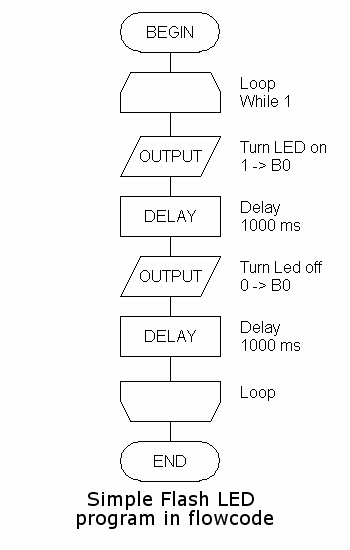
FlowcodePublished by Matrix Multimedia, Flowcode is a flow chart programming language. This makes flowcode an excellent introduction into programming PIC microcontrollers. Behind the scenes the flow chart is turned into C-code which is then compiled by SourceBoost Technologies BoostC compiler. The great advantage of Flowcode is that it allows those with little experience to create complex electronic systems in minutes.
Benefits
Three steps to a working programStep1 DesignFlowcode contains standard flow chart icons and electronic components that allow you to create a virtual electronic system on screen. Use the drag and drop interface to create a program and click on each icon and component to set the actions and properties you need. The range of components is large and includes simple switches and LEDs, communication bus interfaces like I2C and SPI, and more advanced components such as Bluetooth and internet servers.
Step2 SimulateOnce your system is designed you can use Flowcode to simulate it in action. Menu controls allow you to step through each icon in the program and see the effects on the on-screen components, and on the PICmicro microcontroller itself. Test the system’s functionality by clicking on switches or altering sensor values, and see how your program manages the changes in the electronic system.
Step3 DownloadWhen you are satisfied with your design click one button to send the program to your PICmicro microcontroller device. Flowcode produces standard Hex code for PICmicro microcontollers and is compatible with most programmers. Flowcode is directly compatible with the E-blocks range of modular electronics modules.
Flowcode Development Environment
|
|
Copyright © 2008 SourceBoost Technologies
| |