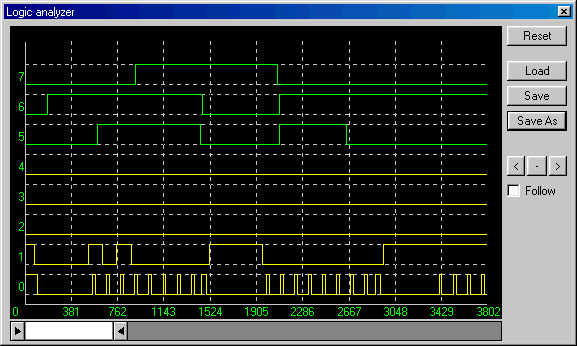 |
Overview
The Project
Configuring the Plugin
Stimulus Files
Basic Interpretation
Conclusion
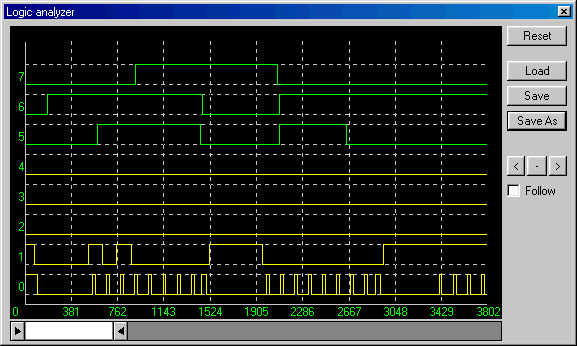 |
A logic analyzer is a very useful tool for embedded development. The
ability to watch several outputs at once while triggering several inputs at
precise times would be difficult if not impossible with any other
method.
The intent of this document is to demonstrate the use of the logic analyzer
plugin with the SourceBoost IDE in debug mode.
This tutorial will show how to:
This tutorial is intended be guide to the use of the SourceBoost IDE logic analyzer plugin, not logic analyzers in general.
The program is utterly simple but effective for our purposes. The code takes an input form the lower nibble of PORT C and to upper nibble.
.
.
.
//Infinite loop
while( 1 )
{
clear_wdt();
portc = ( portc << 4);
};
.
.
.
Once the project has been built enter debug mode by clicking the bug on the tool bar.
|
Configure your plugin like this: 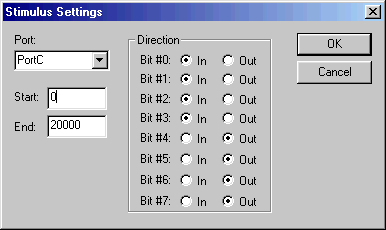
|
All of the inputs and output have to be on the same port, in this case the lower half are inputs and the upper half are outputs.
Outputs are written to to the plugin by the MCU.
Inputs are programmed into the plugin by clicking on the signal trace where it crosses the time mark the logic state is to change.
The scroll window: ![]() determines how much of the actual graph is displayed at once
determines how much of the actual graph is displayed at once
Dragging the arrows changes the range of the graph displayed.
Dragging the white space between the arrows moves the part of the graph being displayed.
The "Save" and "Save As" button allows the current data to be saved to file.
The load button allows a file that has been previously saved to be reloaded
When the "Follow" box is checked the scroll window will move to continuously display the time line currently being executed.
The ![]() button moves the
part of the graph being displayed to the left.
button moves the
part of the graph being displayed to the left.
The ![]() button returns
the displayed area to zero.
button returns
the displayed area to zero.
The ![]() button moves the
part of the graph being displayed to the right.
button moves the
part of the graph being displayed to the right.
Once input signals have been programmed they can be saved for reuse. This is especially handy is the signal pattern is complex or has to be precisely timed.
To show how to measure time lapse we will measure the delay time from input to output for our sample.
![]()
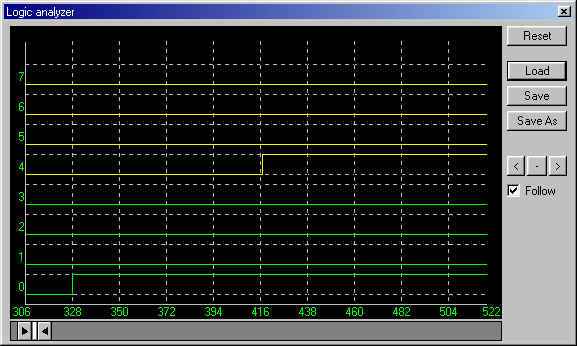
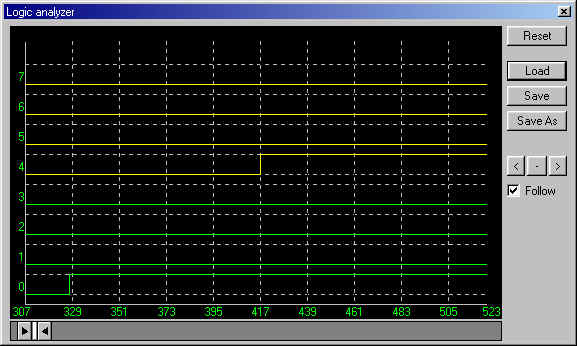
The logic Analyzer plugin can make the development of project with complex I\O much easier to deal with. The ability to stimulate many inputs at once and interpret the output data in a graphical format is invaluable.
THERE IS NO WARRANTY FOR THE PROGRAM, TO THE EXTENT PERMITTED BY APPLICABLE LAW. EXCEPT WHEN OTHERWISE STATED IN WRITING THE COPYRIGHT HOLDERS AND/OR OTHER PARTIES PROVIDE THE PROGRAM "AS IS" WITHOUT WARRANTY OF ANY KIND, EITHER EXPRESSED OR IMPLIED, INCLUDING, BUT NOT LIMITED TO, THE IMPLIED WARRANTIES OF MERCHANTABILITY AND FITNESS FOR A PARTICULAR PURPOSE. THE ENTIRE RISK AS TO THE QUALITY AND PERFORMANCE OF THE PROGRAM IS WITH YOU. SHOULD THE PROGRAM PROVE DEFECTIVE, YOU ASSUME THE COST OF ALL NECESSARY SERVICING, REPAIR OR CORRECTION.
IN NO EVENT UNLESS REQUIRED BY APPLICABLE LAW OR AGREED TO IN WRITING WILL ANY COPYRIGHT HOLDER, OR ANY OTHER PARTY WHO MAY MODIFY AND/OR REDISTRIBUTE THE PROGRAM AS PERMITTED ABOVE, BE LIABLE TO YOU FOR DAMAGES, INCLUDING ANY GENERAL, SPECIAL, INCIDENTAL OR CONSEQUENTIAL DAMAGES ARISING OUT OF THE USE OR INABILITY TO USE THE PROGRAM (INCLUDING BUT NOT LIMITED TO LOSS OF DATA OR DATA BEING RENDERED INACCURATE OR LOSSES SUSTAINED BY YOU OR THIRD PARTIES OR A FAILURE OF THE PROGRAM TO OPERATE WITH ANY OTHER PROGRAMS), EVEN IF SUCH HOLDER OR OTHER PARTY HAS BEEN ADVISED OF THE POSSIBILITY OF SUCH DAMAGES.
THE AUTHOR RESERVES THE RIGHT TO REJECT ANY LICENSE (REGISTRATION) REQUEST WITHOUT EXPLAINING THE REASONS WHY SUCH REQUEST HAS BEEN REJECTED. IN CASE YOUR LICENSE (REGISTRATION) REQUEST GETS REJECTED YOU MUST STOP USING THE SourceBoost IDE, C2C-PLUS, C2C++, P2C-plus and BoostC COMPILERS AND REMOVE THE WHOLE SourceBoost IDE INSTALLATION FROM YOUR COMPUTER.